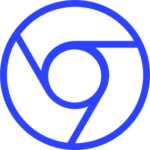Learn a Language While You Browse, Powered by AI
Transform your browser into a Language Tutor.
Immerse, Understand, and Remember with Each Click
BENEFITS
Why InContexto?
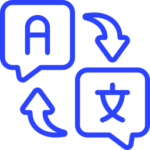
Interactive Learning
Our AI-powered tool provides context-specific explanations and authentic pronunciations, allowing you to ask follow-up questions and deepen your understanding of each phrase
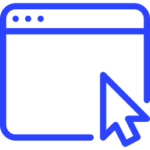
Easy Browser Use
InContexto integrates smoothly into your browser, working wherever you read online, all without altering the look of your web pages
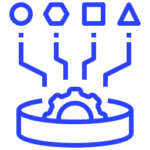
Learn A Language in Any Setting
From song lyrics and video transcriptions to articles and technical books, InContexto teaches you phrases within their authentic, real-world context, not in artificial or isolated examples

Tailor Your Reviews
Get review sessions that adapt to your learning style and pace, helping you remember more effectively
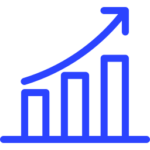
See Your Growth
Keep an eye on your progress with simple but revealing charts that display your review habits and your growing phrase familiarity
HOW IT WORKS
Kickstart Your Language Journey
in 3 Easy Steps

2. Activate Your Free Trial
After installation, locate the InContexto icon in your browser’s extension bar and log in with your Google account to start your free trial
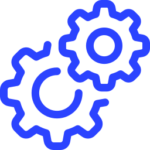
3. Personalize Your Learning
Head to Account Settings, pick your source and target languages, and even select your preferred voice for text-to-speech
🎉 Start Learning Right Away! Just highlight text as you browse the web, and InContexto serves up translation, pronunciation, and context instantly.
PRICING
Invest in Your Language Learning Journey:
Full Access, Bi-Monthly Billing
Moderate Use
Free
- Contextual Explanations + Follow-up Questions (30 in total per day)
- Natural-Sounding Pronunciations (30 per day)
- Tailored Review Schedules
- Progress Charts
- Regular Updates
Unlimited
$5/month
(Billed as $10 Every 2 Months)
- Contextual Explanations + Follow-up Questions
- Natural-Sounding Pronunciations
- Tailored Review Schedules
- Progress Charts
- Regular Updates
No credit card required
FAQs
Got Questions? We've Got Answers!
Using InContexto
When reading, simply select the text you want to know more about, then either:
- right-click to select “Look Up with InContexto” from the context menu,
- or use the quick shortcut ‘Ctrl+Shift+K’ (or ‘⌘+⇧+K’ on Mac OS).
InContexto will display a popover with a contextual explanation. You can ask follow-up questions, listen to the pronunciation, and if you wish, add the selected phrase to your reviews. Every phrase saved is accompanied by its surrounding context, enhancing your learning journey.
Yes, you need to go to the following address (please manually copy & paste it into your browser’s address bar and open it):
chrome://extensions/shortcuts
Currently we support the following languages: Chinese (Simplified), Czech, Danish, Dutch, English, Finnish, French, German, Greek, Hungarian, Italian, Japanese, Korean, Polish, Portuguese, Romanian, Russian, Spanish, Swedish, Turkish, and Ukrainian.
The free trial begins the moment you activate your account. It lasts for 10 days, during which you’ll have complete access to all of InContexto’s features. No payment information is required for the trial. After the trial ends, you have the option to upgrade to Premium to continue enjoying the full benefits.
The Premium plan gives you unrestricted access to all of InContexto’s features. It operates as a subscription, renewing automatically every 2 months.
Yes, you can cancel the subscription at any time. You’ll maintain access to all the features until the end of the current billing period.
If you decide to cancel your Premium subscription, you’ll be downgraded to the free plan. You can always get back to Premium anytime.
- Cards (including Mastercard, Visa, Maestro, American Express, Discover, Diners Club, JCB, UnionPay, and Mada)
- PayPal
- Google Pay
- Apple Pay
When you highlight text and activate InContexto, the selected text, its closest context and your follow-up questions (if any) are shared with InContexto. This is done solely to provide you with contextual usage, pronunciations, and to allow you to possibly add the phrase to your reviews.
No. The phrases you’ve added, your reviews, and stats are not shared with other users, nor are they used for any other purposes aside from providing you with the application’s functionality. We prioritize your privacy and take all necessary measures to protect it. For a comprehensive overview of how we manage your information, please refer to our Privacy Notice.
InContexto is engineered to be versatile, aiming to work on any web page where text can be selected using the browser’s native selection feature. However, there could be unique instances where InContexto may not function as intended due to specific elements or configurations on some websites. If you encounter a page where the extension isn’t working, please let us know so we can look into it and potentially improve based on your feedback.
If you have any technical issues, questions, or need assistance with InContexto, feel free to drop us a line at contact@incontexto.com. We’ll do our best to get back to you as quickly as possible.
© 2024 InContexto.com